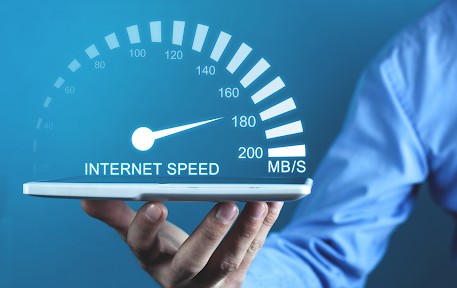You probably use your phone on a daily (if not hourly) basis to send and receive private data. Whether it’s making an online purchase, having a confidential conversation with friends, or registering for health insurance, you’re putting yourself at risk every time you perform one of these actions. Protect yourself and your data by using the following phone safety tips.
Use Multiple Authenticators
These days, most phones require you to have some kind of PIN code or password to unlock the screen. This is an effective method, especially if you choose a nine or more character password that utilizes numbers, letters, and special characters. That way, it will be nearly impossible for an intruder to hack your password.
Naturally, another way to stump a hacker is to use two separate authenticators. Instead of just having a password, have a password and a fingerprint verification. Even if they can get around one, the chances of them getting past both are nearly zero.
Block Your Number
Sometimes, you want to remain anonymous when making a phone call. One such example of this is when you are calling to remove your name from a marketing list or when trying to contact an abusive ex-partner.
Learning how to block a number is easy, regardless of which phone you have. All you have to do is dial *67 then enter the number you wish to call. Your number and name will show as Private or Unknown on the other end of the call. The person you’re calling won’t be able to return your call and won’t know your identity unless you tell them.
Enable Remote Wipe
If your phone does fall into the wrong hands, you want to make sure you still have power over your device. Enabling remote wipe will allow you to delete all of the sensitive data on your phone regardless of where it is. While this might not be ideal, especially if you don’t have another copy of your files, it is far better than letting a stranger peruse all of your precious information.
There are a number of different data wipe apps out there, including Cm security or ESET. However, you can also your use phone’s native applications, which are the iCloud on iPhones and the Re-Activation lock on Samsung phones.
Encrypt Your Data
Encryption is a way to secure the data on your phone so that others can’t read it. From text messages to documents, this is vital to keeping things secure. Use apps that have built-in encryption, such as Apple iMessage if you have an iPhone. With iMessage, only you and the recipient will be able to read your messages, as each message is transcribed into a string of undecipherable code before being sent. For emails, consider ProtonMail, and for Android users looking to text, try WhatsApp.
When browsing the web, consider using a VPN to shield your identity. This makes it nearly impossible for a hacker to track you and your sensitive data.
Clear Out Your Wi-Fi Connections
While it sounds a bit fantastical, one way that hackers steal private data is by creating phony Wi-Fi networks that have the same name as popular and legitimate networks. For example, xfinitywifi is a popular, free, and unsecured network offered to Xfinity customers. Many people probably have their phones set to automatically connect to this network, assuming that it’s always going to be the legitimate version.
However, if a hacker creates a phony xfinitywifi hotspot, your phone won’t be able to tell the difference. It will connect anyway, and then the hacker will have immediate access to all of your phone’s precious data. To prevent this, periodically erase your phone’s remembered networks. Get rid of ones you don’t use anymore, and keep an eye on the ones that you do.
Staying safe and protecting your smartphone data doesn’t have to be tricky. By taking some of these preventative measures, you’ll prevent a data breach from occurring, keep your social life private, and stop hackers from trying to steal your identity.