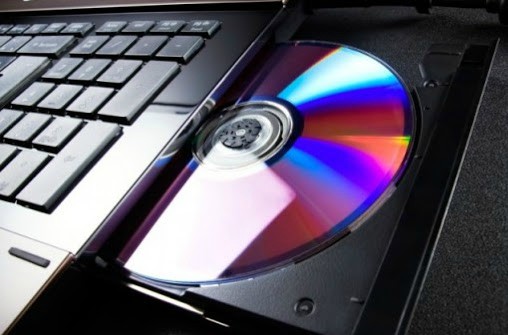A good server can make or break your business. If your files are corrupted by substandard equipment or your site uptime is compromised by too many connections on a shared server, you could lose money, customers, opportunities and more. Here are seven tips for ensuring that you only buy the best when it comes to servers and server parts.
1. Establish a Price Range
The first step to buying a server is understanding how much you can afford to spend. Keep in mind, however, that the actual price of the hardware itself will only be a fraction of the cost associated with a server. You’ll also need to factor in things like delivery, installation and maintenance. You’ll need space in your budget for future repairs.
2. Evaluate the Hard Drives
Every server has a limited amount of disk space, so if you’re planning to use it to host a number of files, tools, applications, networks and programs, you’re going to need adequate space for your workplace requirements. Consider, too, the interface of the hard drive. Most modern servers use SATA or SCSI drives, but you can find different types on the market as well.
3. Know Your Brands
Certain manufacturers are more reliable than others. Some are less expensive or longer-lasting. When shopping for servers, make sure you know the pros and cons of individual brands. There’s a reason some companies have achieved fame and prestige while others are regarded as the bottom of the barrel, and you definitely don’t want to mix the two.
4. Examine the Case and Rack
Server cases are often overlooked at purchase time, but they can play a key role in how well your equipment functions and how much use you get out of it. For example, you’ll be pretty inconvenienced if your drive bays aren’t large enough. You’ll also face difficulty if your server doesn’t offer enough drive bays for your needs.
5. Read Reviews for Individual Companies
Before you buy the seemingly perfect server, do some research into the company that’s selling it. How long have they been in business? What does their shipping process look like? This is especially important when buying individual server parts. Global One server parts and other similar products need to be carefully packaged to ensure fully functionality upon delivery.
6. Know What Isn’t Important
There are some features that you shouldn’t prioritize when buying a server. You’ll want to consider them, of course, because you should consider everything about your purchase, but you don’t need to agonize over them. For example, CD drives are barely used in servers anymore, so don’t stress yourself over their specs.
7. Don’t Forget Backup
When anything can go wrong, backing up your servers is absolutely essential. You never know when your protective measures will be the only thing standing between you and a complete loss of data. Look into the server’s backup capabilities and how they work, and if you don’t have complete faith in the process, find another server.
These are just a few things to keep in mind as you shop for servers and related parts. Remember, a worthy investment now can save you hundreds or even thousands of dollars down the line. Servers are too important for your business to cut corners.