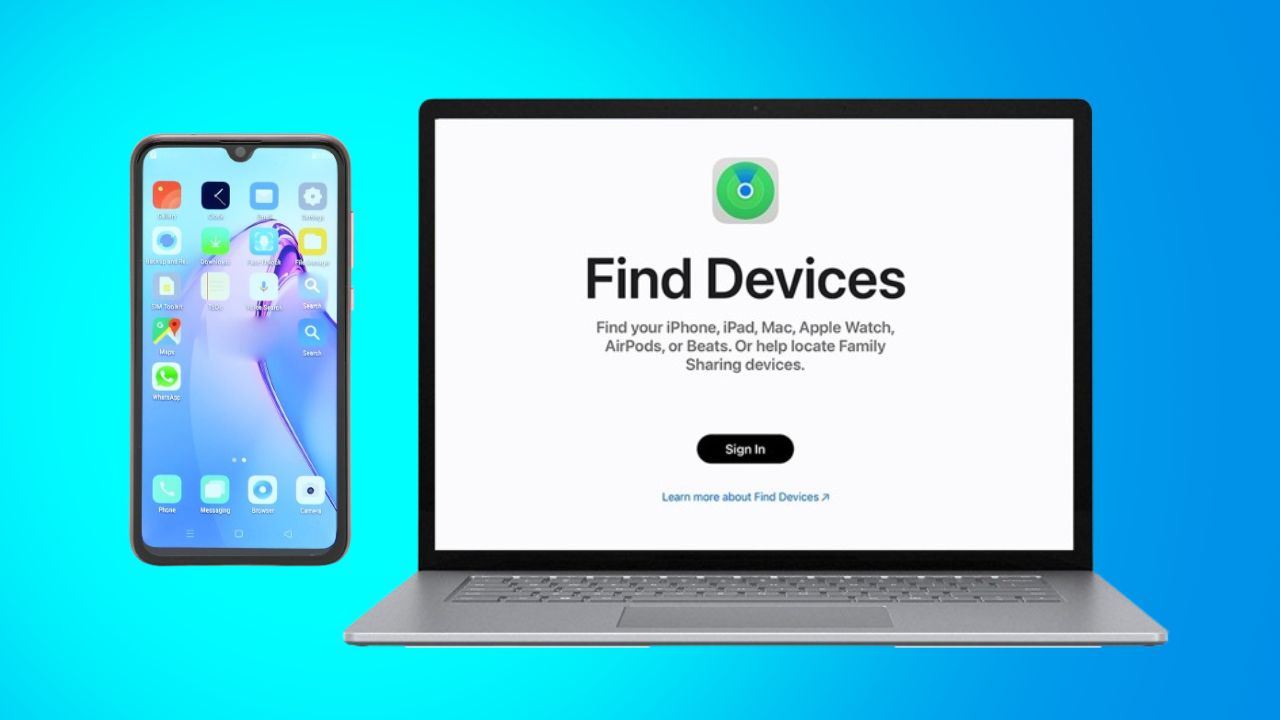
In today’s interconnected world, it’s not uncommon to own multiple devices running different operating systems. If you’re an Android user who needs to locate a lost or misplaced iPhone, you might wonder if it’s possible to use Android to find your iOS device. This comprehensive guide will walk you through the process of finding your iPhone from an Android device, ensuring you can quickly locate your valuable Apple smartphone.
- Understanding Cross-Platform Device Location
- Method 1: Using iCloud.com on Android
- Method 2: Using the Find My Mobile App
- Method 3: Utilizing Google Maps
- Advanced Techniques for iPhone Location
- Security Considerations
- Troubleshooting Common Issues
- Preventing Future Loss
- Alternative Tracking Methods
- Conclusion
Understanding Cross-Platform Device Location
Before diving into the specifics, it’s essential to understand that Apple’s Find My iPhone service is primarily designed for use within the Apple ecosystem. However, there are workarounds and third-party solutions that enable Android users to locate an iPhone. This guide will explore various methods, including official Apple services and alternative options.
Method 1: Using iCloud.com on Android
One of the most straightforward ways to find my iPhone from Android is by utilizing Apple’s iCloud website. Here’s how to do it:
- Open a web browser on your Android device.
- Navigate to iCloud.com.
- Sign in with your Apple ID and password.
- tap on the “Find iPhone” option from the available choices on the iCloud.com dashboard.
- Select your iPhone from the list of devices.
- View your iPhone’s location on the map.
This method allows you to access Apple’s official tracking service without needing an iOS device. It’s a reliable option for those wondering, “Can I use Find My iPhone on Android?”
Method 2: Using the Find My Mobile App
While Apple doesn’t offer an official Find My iPhone app for Android, there are third-party applications that can help. These apps often provide a user-friendly interface for accessing iCloud’s location services. Here’s how to use them:
- Search for “Find My iPhone” in the Google Play Store.
- Choose a reputable app with good reviews.
- Install and open the app.
- Log in with your Apple ID credentials.
- Carefully follow the detailed step-by-step instructions provided by the app to successfully locate the whereabouts of your missing iPhone.
Remember to exercise caution when using third-party apps and always read reviews and permissions carefully.
Read Also: How to Unsend and Edit iMessages on iPhone, iPad, and Mac: A Complete Guide
Method 3: Utilizing Google Maps
If you’ve previously shared your iPhone’s location with your Google account, you can use Google Maps to find your device:
- Open Google Maps on your Android device.
- Tap on the menu icon and select “Location sharing.”
- Look for your iPhone in the list of shared devices.
- Tap on your iPhone to view its location.
This method is particularly useful if you’ve set up location sharing between your iPhone and Google account beforehand.
Advanced Techniques for iPhone Location
For those seeking more sophisticated methods to find my iPhone from Android free, consider these advanced techniques:
- Family Sharing: If you’ve set up Family Sharing on your Apple account, family members with Android devices can help locate your iPhone through iCloud.com.
- IMEI Tracking: In some cases, you may be able to track your iPhone using its IMEI number. Contact your cellular provider for assistance with this method.
- Find My Mobile for Samsung: If you own a Samsung Android device, you can use the built-in Find My Mobile feature to locate other devices, including iPhones, associated with your Samsung account.
Security Considerations
When attempting to find my iPhone on Android, it’s crucial to prioritize security:
- Use strong, unique passwords for your Apple ID and iCloud account.
- Enable two-factor authentication for added security.
- Exercise prudence and carefully review the permission requests made by any third-party apps before granting them access to your device’s features and data.
- Ensure you consistently keep your Android device’s operating system and security settings up-to-date to maintain optimal performance and protection.
Troubleshooting Common Issues
If you’re having trouble locating your iPhone from an Android device, try these troubleshooting steps:
- Ensure your iPhone is powered on and connected to the internet.
- Verify that Location Services are enabled on your iPhone.
- Check if Find My iPhone is activated in your iPhone’s settings.
- Try logging out and back into your iCloud account on the Android device.
Preventing Future Loss
To avoid the stress of a lost iPhone in the future, consider implementing these preventive measures:
- Set up Find My iPhone on your iOS device before it’s lost.
- Use a strong passcode or biometric lock on your iPhone.
- Make it a habit to regularly back up all your important iPhone data to either your iCloud account or your personal computer.
- Consider using a GPS tracking device or smart tag as an additional safeguard.
Alternative Tracking Methods
If the above methods don’t work, explore these alternative options to find your iPhone from Android:
- Call or text your iPhone: Even if you can’t locate it through digital means, you can try calling or sending a text message to your iPhone. The ringing or vibration may help you pinpoint its location.
- Use a third-party tracking app: While not as reliable as official solutions, there are various third-party apps available on the Google Play Store that claim to help locate lost or stolen iPhones. Research thoroughly and read reviews before using these apps.
- Contact your cellular provider: If your iPhone is connected to a cellular network, your service provider may be able to assist in locating the device using their own tracking tools.
- File a police report: In the event of a stolen iPhone, contact the authorities and file a report. They may be able to use their resources to help track down your device.
Conclusion
Losing your iPhone can be a stressful experience, but with the right tools and knowledge, you can quickly locate your device from an Android device. By utilizing iCloud.com, third-party apps, and alternative tracking methods, you can increase your chances of reuniting with your valuable Apple smartphone.
Remember to prioritize security and take preventive measures to avoid future loss or theft. With this expert guide, you can confidently navigate the process of finding your iPhone from an Android device, ensuring your important data and device remain safe and secure.



