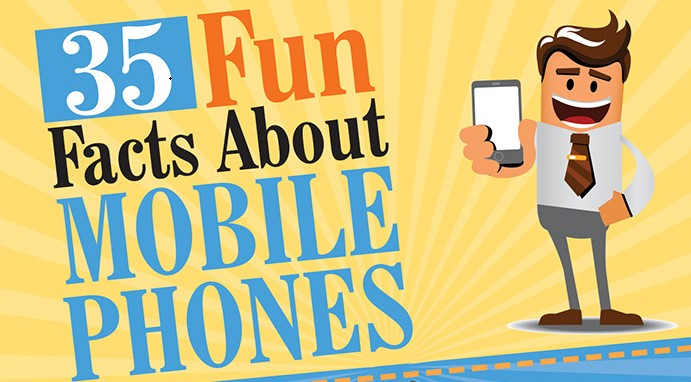We all know that YouTube is amazing. It can give people a chance to find unique and engaging content, it raises awareness on many important things going on in the world today and also, the main reason users who visit the website keep on coming back again and again: it contains a huge volume of music content. Everyone wants to hear the latest cool releases from famous musicians and maybe even discover new, unheard of singers who, thanks to YouTube, have the great chance to post their work online and get discovered and appreciated by those interested in their craft.
Like YouTube, modern technology is also constantly changing and improving. New devices are coming out and gaining popularity. Take the smartphone for instance. Nowadays people are starting to prefer using their phones to do the various things they used to use their PC for, from watching videos online to converting them into mp3 for later. So let’s take a look at the process of downloading music from YouTube onto your smartphone for free.
- The first thing you should think about is, of course, a great sounding audio that you want to have available at any time, even offline.
- After you have the targeted video in mind, open the file on YouTube.com in your internet browser. You should be able to see the address of said site in the address bar, in the upper side of the window.
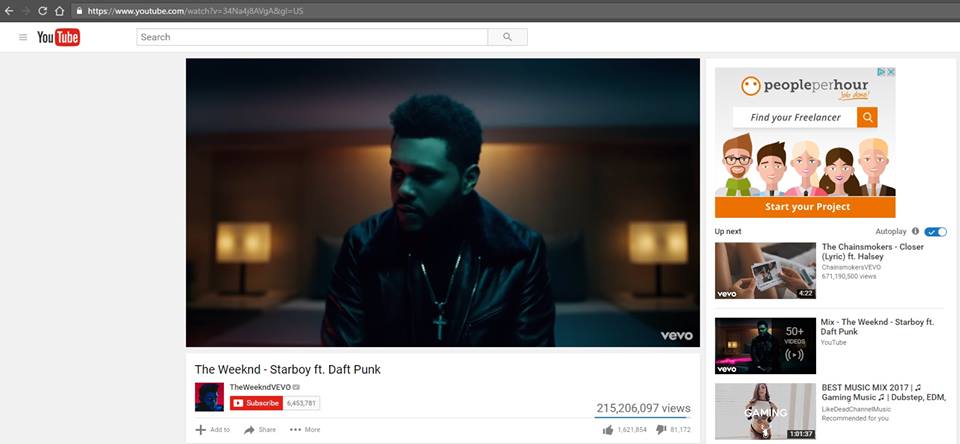
- Select the address and copy it. Doing this on a smartphone is very similar to doing it on a PC, except you don’t have to click a mouse button. Instead, simply hold your finger down on the screen where the address is displayed and drag it to the right, until the entire text is highlighted. After that, if you simply hold down your finger on the selected text, a copy option will appear for you to select. Press it and you have successfully copied the link to your clipboard.
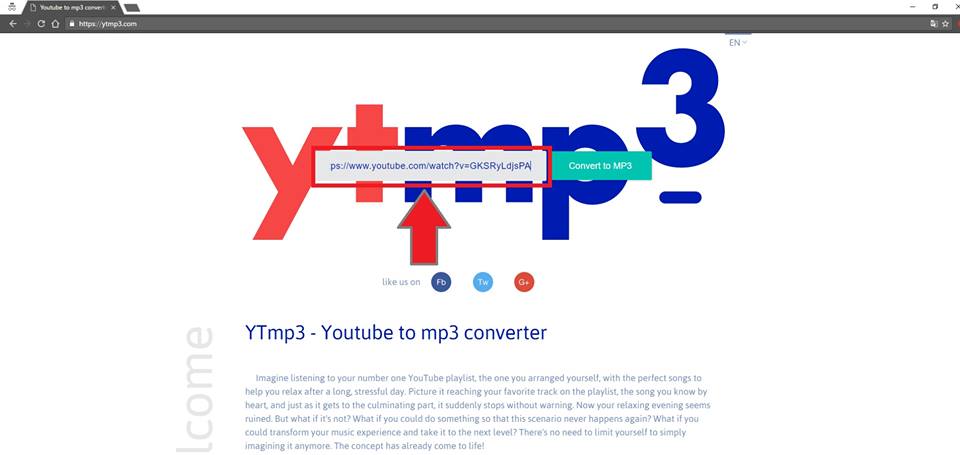
- Now for the fun part. Now’s about the time you have to get a converter, but since there are so many online YouTube converters out there that don’t require download, let’s use one of them to exemplify the process to follow. YTmp3 is such a tool. So head on down to ytmp3.com and you’ve completed another step.
- On the homepage you will see a search box containing the text Insert Video Link. This is where you should press down until the paste option appears. Tap the word paste and the URL should appear right in the box.
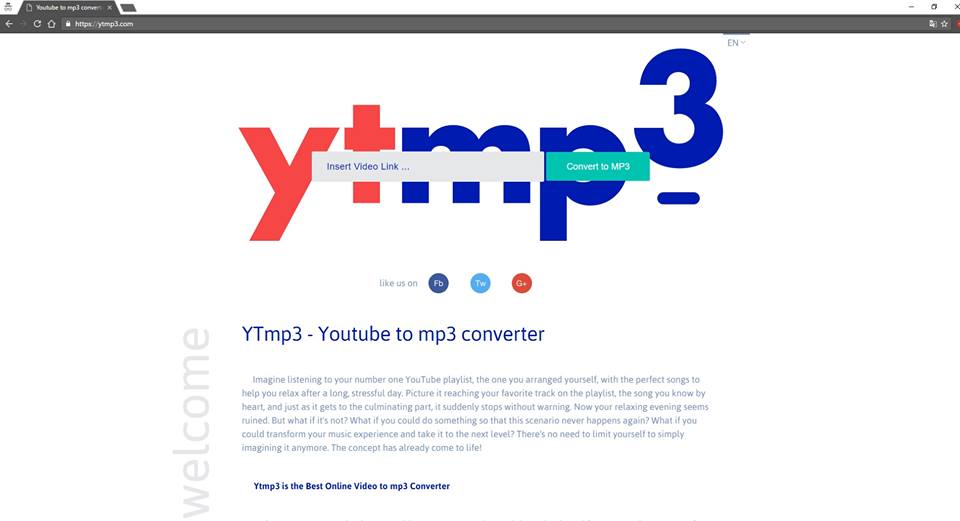
- Underneath the search box we have already used is a button called Convert to MP3. All you have to do is press it and watch the progress bar start to load.
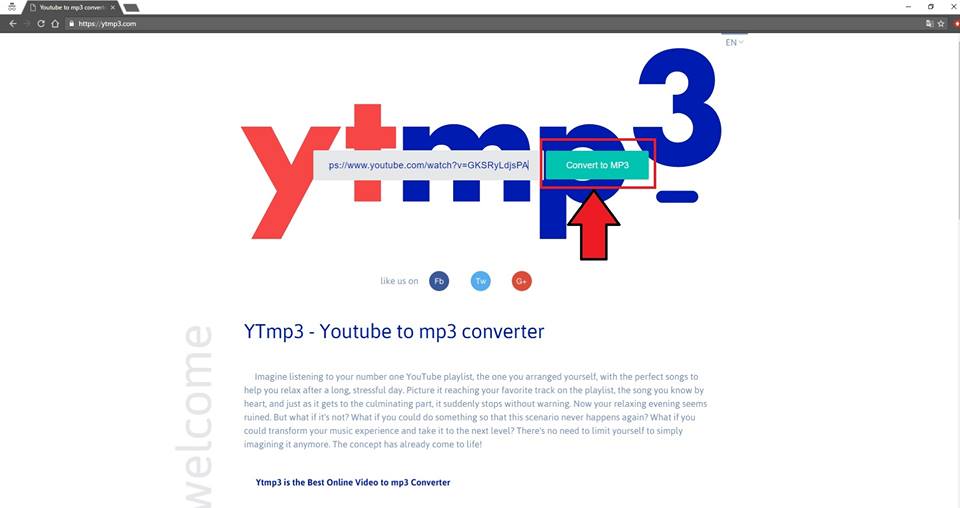
- When it’s done loading, the search box will have transformed into a red Download button which you have to tap in order for the file to get transported onto your device. Easy peasy.
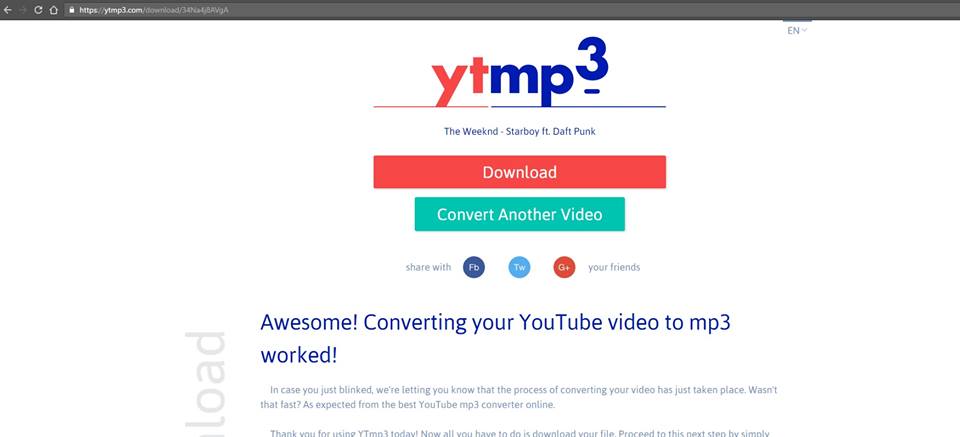
- Another option you have available here is the Convert Another Video Pressing this button will take you back to the homepage so that you can repeat the process in case you want to get more audio files.
- Additionally, in case you are running out of inspiration, you can check out the bottom of the homepage, where videos converted by recent visitors to the site are displayed. This is a faster way of getting music, as it will allow you to skip the first 4 steps and get straight to the converting part.
There it is. A fast way of getting all the songs you’ve heard on YouTube to your smartphone so that you can create playlists and enjoy listening to great music anytime, without having to care about your internet connection giving up on you. Enjoy!