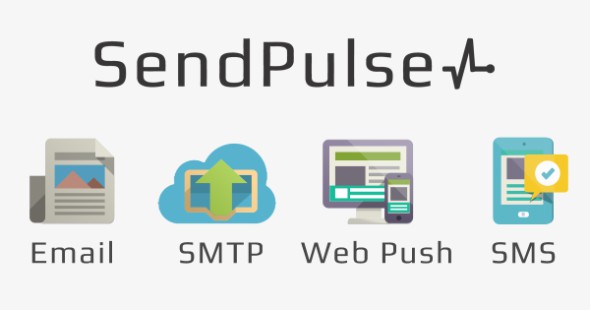In order to manage an online business, it is necessary to handle a lot of emails every day. They could be customers querying, or maybe some complain or suggestion regarding the service you provide. Whatever be it, anyone who mails an organization expects a quick reply in return for the acknowledgement that the mail has been received. For the organization’s end, it’s not possible to keep sitting on a computer all day long just to reply a complementary email with the mail receiving notification. MailChimp, GetResponse and AWeber happen to be three very popular email management client that creates auto-responses in a very useful manner.
What do these three mailing tools do?
Basically these tools are created so that you can response to your emails without actually attending the mails. Not a final reply, maybe just an acknowledgement message to let the other side know that you have received their email and will reply soon. These emailing tools are capable of creative newsletters or reply emails or other sort of email templates. The interval of sending such emails can be pre-set, and the subject such as the newsletter or reply to an email – the type could be set through the settings as well. Also, promotional mails could be set for automated sending when it’s time.
Pricing
Comparing the price among the three mailing tools, the GetResponse happens to have the best pricing. MailChimp offers $30 for 2500 subscribers, $50 for 5000 and $75 for 10000 subscribers while GetResponse offers the same number of emails to subscribers for only $25, $45 and $65 in order. On the other hand, Aweber offers a slightly different configuration. Sending out emails to 1000 subscriber costs $29 with this company, as opposed to GetResponse’s $15. Again, sending out 25,000 emails costs $149 with Aweber and $145 with GetResponse. GetResponse wins for the pricing.
Collection of Templates
Right after you sign up for the service, you could avail the various numbers of templates offered by GetResponse, MailChimp and Aweber. However, the number of templates and their usefulness is more appropriate with the GetReponse templates. Even though Aweber’s templates might look better and pleasing to most people’s eyes, I’d still vouch for the GetResponse templates for the more reasonable pricing point. No clear winners here but our personal preference would be for GetResponse.
User Interface
GetResponse chooses to proceed through the easy and simple method – where everything is defined without much complex wording or font. Creating mailing templates or composing one by the subscriber is easy on the Wizard or To-Do formats of GetResponse. In terms of cleanliness both AWeber and MailChimp offers a very high neatness, yet the GetResponse UI is friendlier to the newbies.
Conclusion: The Better One
Speaking of the better mailing tool – all three here dominate the market and considered premium. Since all of the three companies provide similar service and plenty of features which is actually way more than enough, we decided to put out focus on the price, interface friendliness and features. Possession of competitive price tags for packages goes to GetResponse, as well as a myriad of added features some of the other platforms don’t offer, hence this GetResponse is our winner.