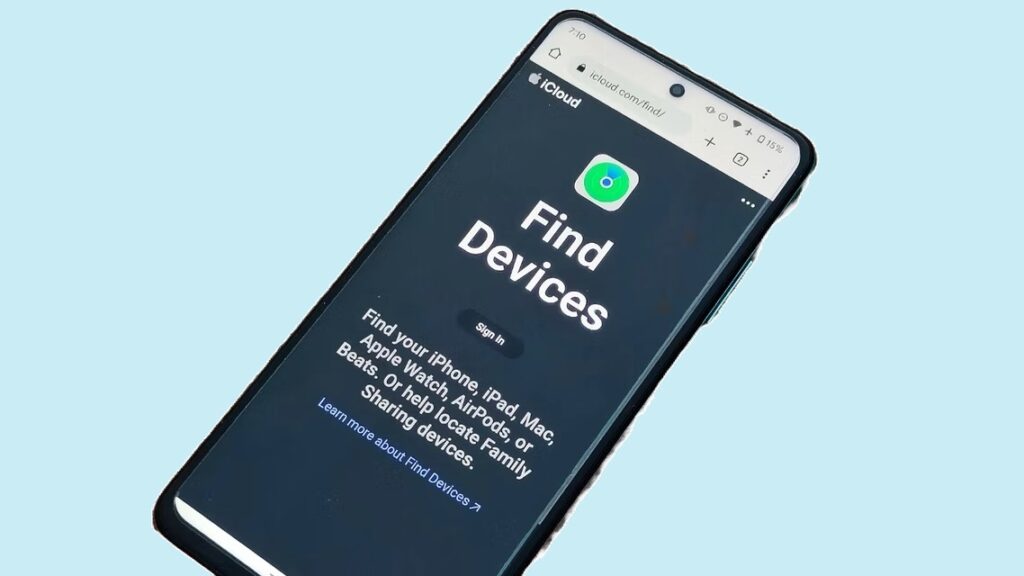
Losing an iPhone can be stressful, but fortunately, modern technology makes it easier to locate your device even if you’re using an Android phone. This comprehensive guide walks you through the steps of finding an iPhone using an Android device.
- Understanding the Tools and Requirements
- Step 1: Access Find My iPhone
- Step 2: Sign In to iCloud
- Step 3: Open Find My iPhone
- Step 4: Locate Your iPhone
- Step 5: Use Options to Secure Your iPhone
- Alternative Methods to Track Your iPhone
- Tips for Better Success
- Conclusion
- Freqently Asked Questions (FAQs): How to Find an iPhone on an Android Device
Understanding the Tools and Requirements
To successfully locate an iPhone with an Android device, you’ll need access to a few essential tools and applications:
- To locate a lost iPhone, you will need an iCloud account with the Find My iPhone feature enabled on the missing device.
- An internet connection on the Android device.
- A browser that supports full webpage functionality (like Chrome).
Step 1: Access Find My iPhone
Open a web browser on your Android phone. Go to the iCloud website at iCloud.com. This will allow you to access Apple’s Find My iPhone service.
Make sure to use the find my iphone login credentials associated with the missing device.
Also Read: How to Find Archived Emails in Gmail [A Step-by-Step Guide]
Step 2: Sign In to iCloud
Enter your Apple ID login and password to sign into iCloud. If two-factor authentication is enabled, you’ll need access to a trusted device to receive the code.
Step 3: Open Find My iPhone
Once you’re logged in, navigate to the Find My iPhone app within iCloud. This service allows you to locate your device on a map, play a sound, or remotely lock your phone.
The service enables you to find my iphone from android with ease.
Step 4: Locate Your iPhone
After opening the Find My iPhone application, you will notice a map displaying the location of your Apple devices. Select the lost iPhone from the list to view its current or last known location.
With this method, you can easily find my iphone on android.
Step 5: Use Options to Secure Your iPhone
The Find My iPhone interface offers several options to help secure your lost device:
- Play Sound: Make your iPhone emit a loud noise to help you find it if it’s nearby.
- Lost Mode: Lock your iPhone remotely, display a custom message, and track its location.
- Erase iPhone: If you believe your iPhone has been stolen, erase all data remotely to protect your personal information.
Wondering, can an android track an iphone? Yes, these options are available via a browser on your Android device.
Also Read: How to Setup Hey Siri on Your iPhone [Step by Step Guide]
Alternative Methods to Track Your iPhone
While the official Find My iPhone service is the most reliable, there are alternative methods you can employ for free.
Method 1: Google Timeline
If you had location services enabled on your iPhone, Google Timeline might help track your phone’s location history. Open Google Maps on your Android device and navigate to the Timeline feature.
Method 2: Third-Party Apps
Several third-party applications permit the tracking of an iPhone from an Android device. Apps like “Family Locator” and “Glympse” can be helpful, although they may require setup in advance.
For those looking to find my iphone from android free, these alternatives could be useful.
Tips for Better Success
Here are a few additional tips to improve your chances of finding your iPhone:
- Keep Find My iPhone Enabled: Always keep this feature enabled on your iPhone for future security.
- Regularly Update iOS: Ensure your iPhone is always running the latest version of iOS, which includes security upgrades.
- Maintain Security Settings: Regularly review and update your security settings in your iCloud account.
By following these methods, you should know how to track iphone with android effectively.
Conclusion
Keeping your devices secure and knowing how to locate them using alternative means can save you time and stress. Whether you’re using Apple’s official tools or exploring free alternatives, your Android device can be a valuable ally in finding a lost iPhone. Employ the steps and tips outlined in this guide to ensure you are always prepared. Maintaining the proper settings and using comprehensive tracking methods will ensure you can locate your smartphone whenever the need arises.
Freqently Asked Questions (FAQs): How to Find an iPhone on an Android Device
1. Can I locate an iPhone using an Android device?
Answer: Yes, you can locate an iPhone using an Android device. You will need to access the iCloud website through your Android’s web browser and use the “Find My iPhone” feature.
2. What steps do I need to follow to find an iPhone from an Android phone?
Answer: To locate an iPhone from an Android phone:
- Launch a web browser application on your Android mobile device.
- Go to iCloud.com.
- Sign in with the Apple ID associated with the iPhone you wish to locate.
- Tap on the “Find iPhone” icon.
- Select the device you are trying to locate from the list.
- The location of the iPhone will be shown on the map if it’s online.
3. What should I do if the iPhone is offline or powered off?
Answer: If the iPhone is offline, you can still see its last known location for up to 24 hours. You can enable “Notify When Found” to receive a notification once the device is back online. Additionally, if the iPhone has been powered off or its battery has died, you will need to wait until it powers back on to update its location.
4. Can I use third-party apps to find an iPhone from an Android device?
Answer: While Apple’s “Find My iPhone” service is the most reliable method, there are third-party apps available that can help track iPhones. These apps normally require prior installation and authorization on both the iPhone and Android device. Examples include “Find My Phone” and some family tracking apps.
5. Is it necessary to have the iCloud credentials to locate an iPhone using an Android?
Answer: Yes, you need the iCloud credentials (Apple ID and password) to access the “Find My iPhone” feature from an Android device. This requirement ensures that only authorized users with the proper iCloud credentials can locate and access the lost device.
6. Will locating the iPhone notify the person using it?
Answer: Yes, using the “Find My iPhone” service might notify the iPhone user. When you play a sound to help locate it or put it in Lost Mode, the device will alert the user with a notification and sound.
7. Can I send messages to the iPhone while trying to locate it?
Answer: Yes, through the “Find My iPhone” feature, you can send a message that will be displayed on the lock screen of the iPhone, especially useful if it’s in Lost Mode. This message can include a contact number and instructions for whoever finds the phone.
8. How accurate is the location provided by the “Find My iPhone” service?
Answer: The accuracy of the “Find My iPhone” service can vary. It depends on various factors, including the GPS signal strength, internet connection, and the surroundings of the iPhone. Typically, the location can be quite precise within a few meters.
By having this FAQ section, you are empowered with all the necessary information to locate an iPhone using an Android device effectively and efficiently.



