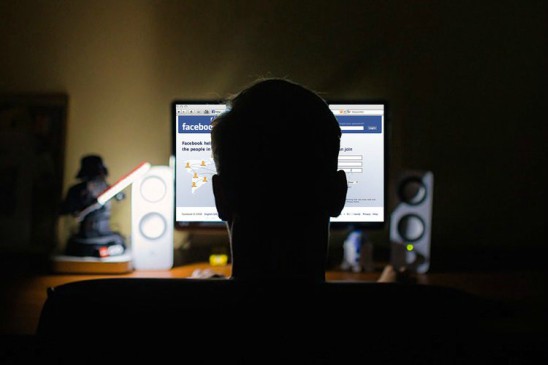Instagram is without a doubt the number one most popular social media network application, when it comes to viewing and sharing photos and videos. While viewing all these photos and video is extremely fun and exciting, it is not always the easiest thing in the world to save them to your device. The reason people have such a hard time with this is because Instagram does not allow you to save photos directly on the app. With that being said, there are still several techniques that one can employ to download photos from Instagram and save them to their smartphone.
What Is The Purpose Of Saving Instagram Photos To Your Smartphone?
The first question that you might be asking is why would anyone want to save photos from Instagram to their smartphone? Well, the answer is simple really. With over 300,000 million users worldwide, there truly are some highly innovative photos that you might want to capture and view again later in the future. Maybe your friend posted a photo of the two of you from elementary school that you don’t have, and you want to save it, or maybe you found a great landscape captured from another country that you want to share with your friends and family.
With all that being said, there are several different ways that you can go about capturing and saving these amazing photos, and below you will learn how to do so. Instagram growth is extremely important for businesses and individuals who want to build on their popularity.
Take Advantage Of Facebook Messenger
One unique way to save and capture Instagram photos is by using the Facebook messenger application. The first thing you want to do is open the Instagram application from your phone, and search for the photo that you want to download. Once you have selected the photo, you will notice three vertical dots located in the top right hand corner. Click on these dots and this should bring up another pop-up window. From the pop-up window, you should see 4 different options, and the option that you want to choose it the “copy share URL.” Basically, what this does is it copies the photo to your clipboard, so that you can paste it whenever you want.
Now, that you have done all that you are ready to open the Facebook messenger application. Once the messenger is open click on “repost bot”. This is almost the same action as searching for a friend. Once the screen comes up, you are ready to paste the copied URL onto the screen, and click the send button. This will bring the photo up, and you will now notice a download link located in the bottom right hand corner of the picture. Clicking the download link will save the photo to your smartphone.
Use A Photo Saving Application
If you do a simple search, you will also find that there are tons of Instagram photo saving applications that are available for download. This method is much shorter and simpler than going through the Facebook messenger, but it is still just as effective.