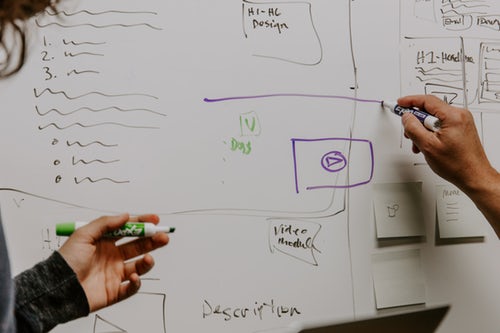For all frustrated iPhone users, perhaps the most irritating aspect of owning an iPhone is the terrible media transfer and sync features of the phone. Despite Apple releasing new models of phones with phenomenal features almost every year, the iTunes still remains a huge disaster for users and is extremely inconvenient with tremendously confusing features. Despite being the world most valuable company, it is odd that iTunes and other iDevices have such poor functionality. To solve your syncing needs, to prevent freezing and crashing and to ensure functionality with Windows 10, it is strongly suggested to users to consider alternative software for their files like WinX MediaTrans.
What is WinX MediaTrans
As the name suggests, WinX MediaTrans is media transfer software developed by Digiatry. It is a novel, convenient and unique way to manage your mobile media files and is also very dynamic in its functionality. This software directly connects your computer with your iDevice providing a two-way transfer of files in an easy and quick way. It also does not require an Apple ID, and therefore you can manage your music, books, movies, and photos in the quickest and cleanest way possible, and not have to deal with the cumbersome design of the Apple software. WinX MediaTrans also appears sufficiently secure.
For a few days, everyone can get a free licensed copy of WinX MediaTrans. After activated this program, you can enjoy the full functions without any limits, but can not free upgrade to newer version.

Features
It is important to note that WinX MediaTrans is primarily for the export of data on iDevices and is therefore currently restricted to IOS devices only.
- Direct Two-Way Transfer: A simple, fast and effective two-way transfer mechanism is provided for by the WinX Media Trans by importing and exporting photos, music, videos, and mount iPhone iPad through the USB drive
- Transfer Photos: WinX MediaTrans can also be used as a photo file manager. It supports various formats of pictures including HEIC, PG, PNG, BMP, and HEIC from the iOS to the computer. The export of about 50 4K pictures takes only about 4 seconds from the device to the computer. However, this can only be done from the mobile device to the computer. Transfer from the computer to the mobile device is not currently supported.
- Sync Music: WinX MediaTrans can enable music sync between various Apple devices. It can also assist in the creation, deletion, and managing of the playlist, which is an extremely complicated functionality in the original iTunes software. It can also edit music and track information to provide more details and accurate information based on the preferences of the listener.
- Import and Export videos: Similar to the photo feature, this iPhone transfer also enables the import and export of video from the computer to the iOS device. For those formats that are not compatible with iOS, it supports the converting of videos as well.
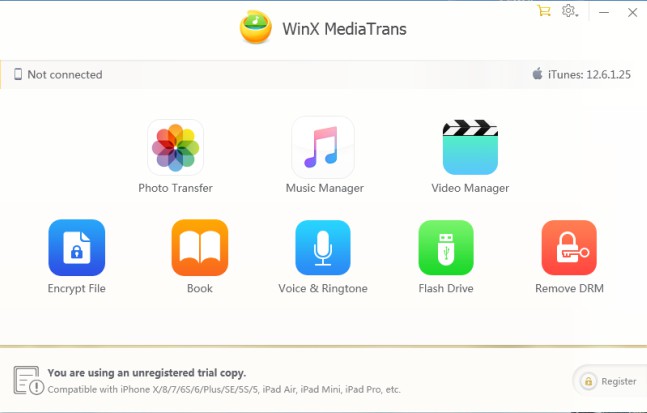
Advantages of WinX MediaTrans compared to iTunes
Being the best iTunes alternative, WinX MediaTrans has many advantages in the area of transferring and managing iOS files. Here I just list some points. You can get more by licking iTunes VS WinX MediaTrans.
- Less Complicated interface: It easily navigates you to sync iPhone files from/to PC and
- transfer files as simple as copy-and-paste.
- One Click Download: No longer do you need to have a lot of complex information or knowledge to set up media transfer software. WinX Media Transfer set up is completed within minutes and is downloadable in one click.
- Quick: Neither is it cumbersome and nor is it time-consuming. It quickly connects the iDevice to the computer.
- Flexible Options to Manage & Transfer iOS files: It enables you to move files in batch or singly, allows you to create, modify and delete playlists , add, delete, manage songs, etc. with drag & drop.
- Windows 10 compatible: For those struggling to achieve the same amounts of functionality on their iPhones or other iDevices and integrate them with the use of windows, WinX MediaTrans is ideal.
For more information on how it works on windows, one can check its features out on https://www.winxdvd.com/ios-android-mobile/best-5-itunes-alternatives-winx-mediatrans.htm