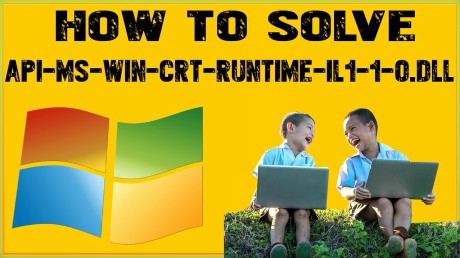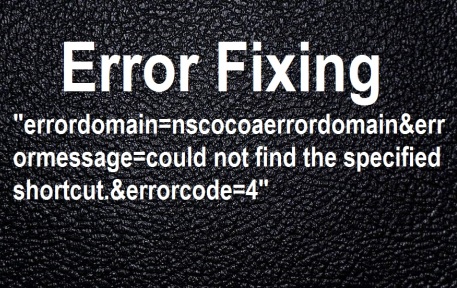In the Windows operating systems, the WMI Provider Host or Wmiprvse.exe is a critical component that enhances system management and efficiency, given its trials and tribulations. It helps management data flow between device drivers and applications for better system performance acting as the bridge.Both IT professionals or any other person must understand that managing WMI Provider Host is not business as usual – it’s the only way to stabilizing and accelerating Microsoft environments.In order to optimize Wmiprvse.exe, it requires regular updates, monitoring its end users and securing their operations preventing high CPU usage which may affect the entire system operation.
To deal with cases of high demand within Windows systems effectively requires strategic predictions and precautions, thereby changing the role of Wmiprvse from just being in the background to becoming integral part of contemporary computing on Windows platforms. Emphasizing on its strategic importance, especially in enterprise environments, underscores its role in network management, security monitoring, and the automation of administrative tasks, hence illustrating its profound impact on the overall IT ecosystem.
What is WMI Provider Host (Wmiprvse.exe)?
The Windows Management Instrumentation (WMI) Provider Host (Wmiprvse.exe) serves as a vital conduit for management data and operational directives between device drivers and applications. This system service helps in administering various aspects of Windows operating environments, making it an indispensable tool for system management. It provides a standardized method to access management information, including details about the status of local or remote computer systems.
Why Is WMI Provider Host Important for System Performance?
The WMI Provider Host is not just a background service; it impacts system performance significantly. By facilitating the flow of management information between system components, Wmiprvse ensures that applications and administrative tasks run efficiently without unnecessary latency or resource drain. However, when there are issues with this service, it could result in high CPU usage, which invariably affects the system’s overall performance.
Read Also: How do you know if you’re blocked on Iphone & iMessage
How Can WMI Provider Host Affect CPU Usage?
Understanding how the WMI provider host high CPU usage occurs is essential for troubleshooting and system optimization. Typically, high CPU usage by Wmiprvse.exe indicates that another application or process is requesting data via WMI aggressively. This could be due to poorly optimized queries or a high frequency of requests, which puts a strain on the system’s resources.
Identifying Common Challenges with Wmiprvse.exe
Several challenges could arise with Wmiprvse.exe that might necessitate user intervention. These include high system resource consumption, security vulnerabilities due to improper configuration, and potential conflicts with other system components. By monitoring the implementation and deployment of WMI, users can preempt performance bottlenecks and secure their systems against misuse.
Optimizing WMI Provider Host Performance
To minimize the negative impact on system resources and enhance overall performance, certain best practices can be followed:
- Updating Windows: Ensure your system is running the latest version of Windows. Updates often include patches for performance issues related to Wmiprvse.exe.
- Managing WMI Consumers: Applications and scripts that use WMI extensively should be well-audited. Identifying and optimizing high-load queries can reduce CPU usage.
- Monitoring and Logging: Implement regular monitoring of WMI activities. This helps in identifying unusual patterns that might indicate problems.
- Security Best Practices: Secure WMI operations by restricting permissions as needed to avoid unauthorized access to system information.
Advanced Troubleshooting and Strategic Importance of Wmiprvse.exe
Advanced troubleshooting of WmiPrvse.exe is crucial for maintaining system stability and performance in large-scale Windows Server environments.
Advanced Troubleshooting Tips for WMI Provider Host
Resolving issues with the WMI Provider Host (Wmiprvse.exe) often revolves around identifying the consumers (applications or processes) that are making excessive or inefficient use of WMI services. Here are some advanced troubleshooting steps to consider:
- Using Event Viewer: Event Viewer can help identify WmiPrvSE.exe activities that lead to high CPU usage. Look for WMI-Activity events to spot any abnormalities or errors that might be causing the system strain.
- Performance Monitoring:
- Use Windows Performance Monitor to track WMI performance. This tool offers comprehensive data that helps in pinpointing the source of the problem.
- Pay close attention to the metrics related to query frequency and resource consumption by different consumers.
- Script Optimization:
- Review and optimize any scripts that interact with the WMI Provider Host. Ensuring that scripts are efficient and well-timed can reduce unnecessary load.
- Consider the timing and frequency of script executions to avoid peak usage times, thereby balancing the system load.
- Isolation of Faulty Components:
- Isolate and test components individually to identify faulty integrations or applications that misuse WMI services.
- Replace or update the problematic components to ensure smoother interactions with the WMI infrastructure.
The Strategic Importance of Wmiprvse.exe in Enterprise Environments
In enterprise environments, Wmiprvse plays a pivotal role in network management, security monitoring, and automation. Its ability to provide detailed management information across a network makes it an essential tool for system administrators.
- Network Management:
- WMI Provider Host enables centralized management of networked devices, offering capabilities such as remote troubleshooting, configurations, and updates.
- This reduces the need for physical access to devices, enhancing the efficiency of network management tasks.
- Security Monitoring:
- Wmiprvse.exe assists in monitoring and reporting security settings and incidences, providing crucial data that helps in proactive security management.
- Automated alerts can be set up through WMI to notify administrators of potential security breaches or non-compliance with policies.
- Automation of Administrative Tasks:
- Automation scripts that utilize WMI can perform routine tasks such as system health checks, updates, and compliance audits with minimal human intervention.
- This significantly reduces the workload on IT staff and decreases the likelihood of human error.
Best Practices for Maintaining Optimal WMI Performance
To keep the WMI Provider Host running efficiently and securely, adhere to the following best practices:
- Regularly update scripts and applications that utilize WMI to ensure they are using the latest security and performance improvements.
- Conduct periodic reviews of WMI permissions and access controls to prevent unauthorized access and potential security risks.
- Implement logging and alerting mechanisms to continuously monitor WMI activities, enabling quick response to issues as they arise.
Conclusion
Understanding and managing what is WMI Provider Host and its component Wmiprvse.exe can lead to significant improvements in system performance and security, particularly in complex enterprise environments. By implementing the strategies discussed, IT professionals can ensure that their systems are optimized, secure, and prepared to handle the demands of modern business operations. Embrace these practices to turn Wmiprvse.exe from a potential challenge into a robust tool for system management.
FAQs
What is WMI Provider Host (Wmiprvse.exe)?
The Windows Management Instrumentation (WMI) Provider Host (Wmiprvse.exe) is a critical Windows service that acts as an intermediary between device drivers and applications, facilitating the management and communication of system information and operational commands across Windows spaces.
Why is WMI Provider Host important for system performance?
WMI Provider Host is essential because it facilitates the smooth operation of systems by managing data flow between software and hardware components. Efficient WMI functioning ensures system stability and performance, handling operations without unnecessary delays or resource drains.
What causes high CPU usage by WMI Provider Host?
High CPU usage by Wmiprvse.exe often indicates that another process or application is making excessive or inefficient requests for data via WMI, such as poorly optimized queries or a high frequency of requests, which strains system resources significantly.
How can I resolve high CPU usage by WMI Provider Host?
Identifying the processes making excessive requests is key. Utilize tools like Event Viewer to monitor and identify high-load activities. Optimizing or terminating such processes can help mitigate high CPU usage.
What security practices are recommended for managing WMI Provider Host?
Ensure WMI practices include regular updates, limited permissions to prevent unauthorized access, and continuous monitoring of WMI activities to quickly respond to potential security threats or misconfigurations.
How tends to updates affect Wmiprvse.exe performance?
Regularly updating your Windows system helps in enhancing the performance and security of the WMI Provider Host. Updates often contain patches for known bugs and improvements that can reduce resource consumption and enhance stability.
How can IT professionals use WMI Provider Host for efficient network management?
IT professionals can leverage WMI Provider Host for centralized management of network devices, enabling capabilities like remote configurations, troubleshooting, and updates, which contribute to significant improvements in network management efficiency.
What tools can help identify issues with Wmiprvse.exe?
Tools like Windows Event Viewer and Performance Monitor are instrumental in identifying and diagnosing performance issues and abnormal activities associated with Wmiprvse.exe, aiding in effective troubleshooting and optimization.
Can changes to WMI Provider Host affect enterprise security protocols?
Yes, improper management or configuration of WMI Provider Host can lead to security vulnerabilities. It is critical to maintain strict access controls, consistent monitoring, and adhere to best security practices to safeguard enterprise environments.